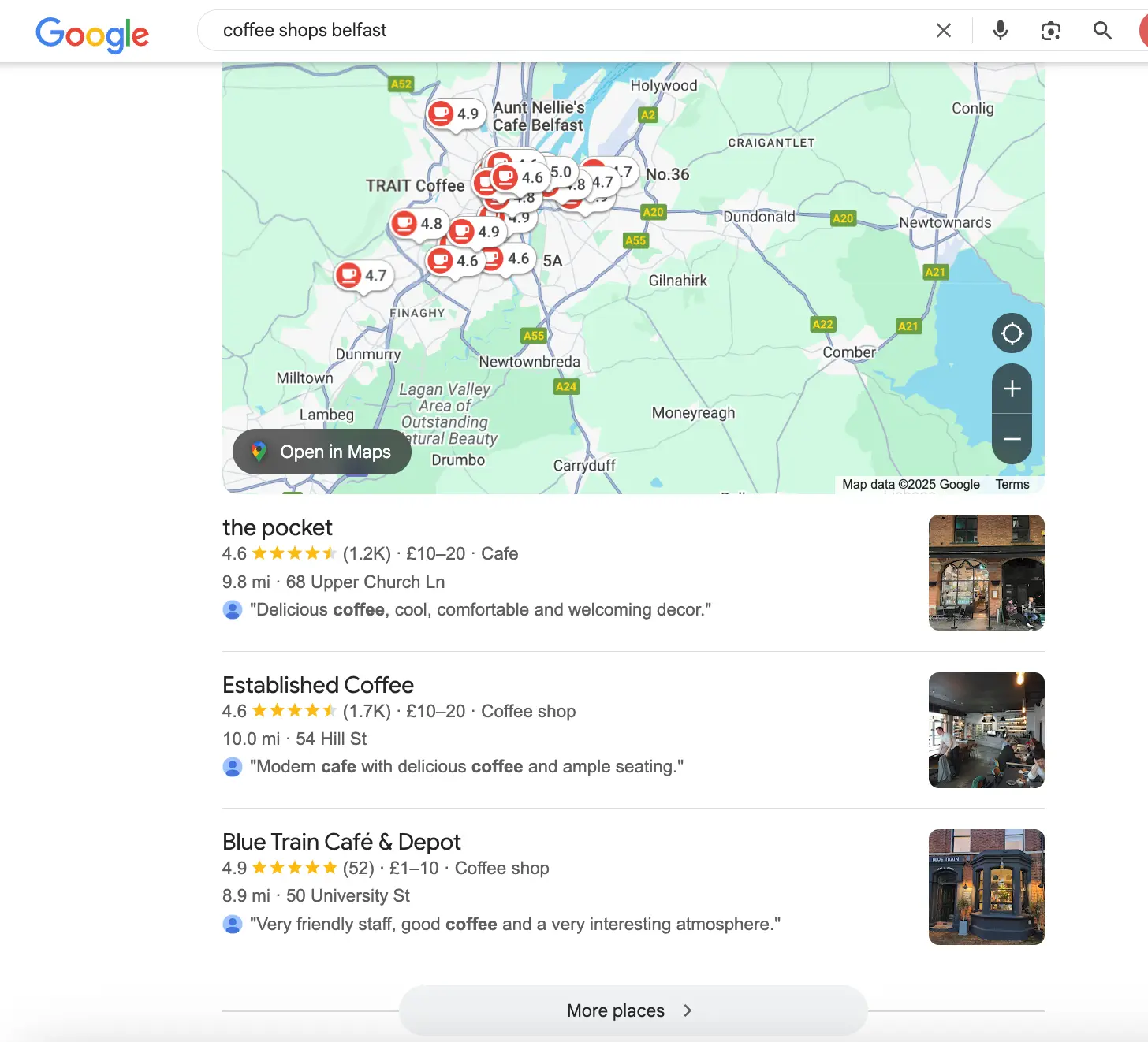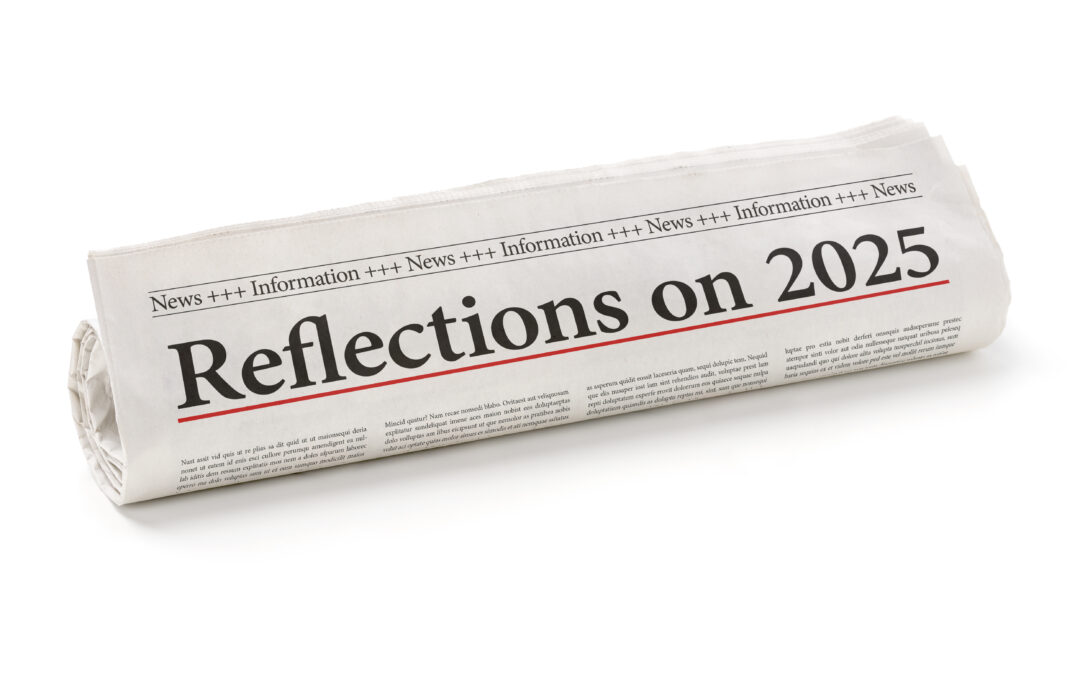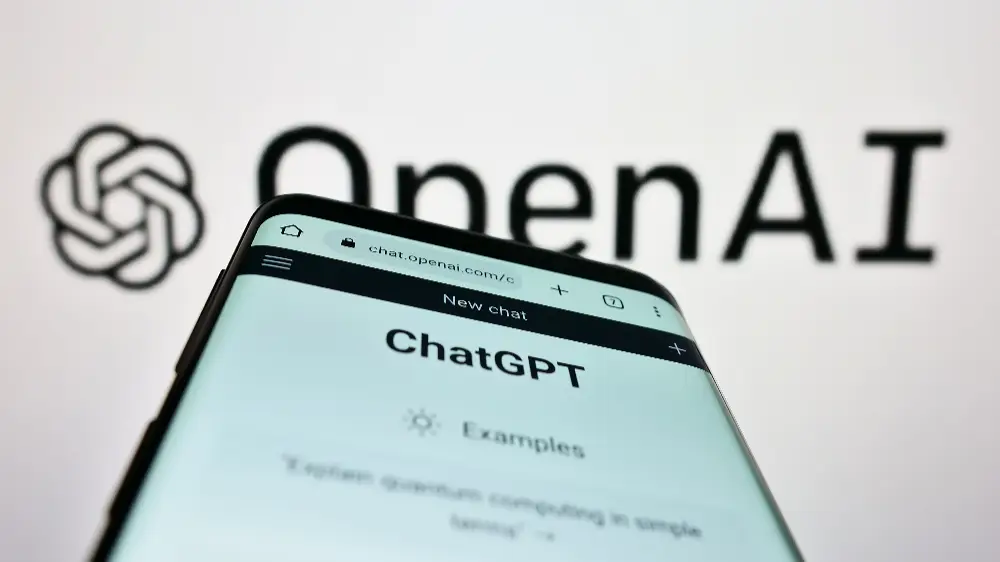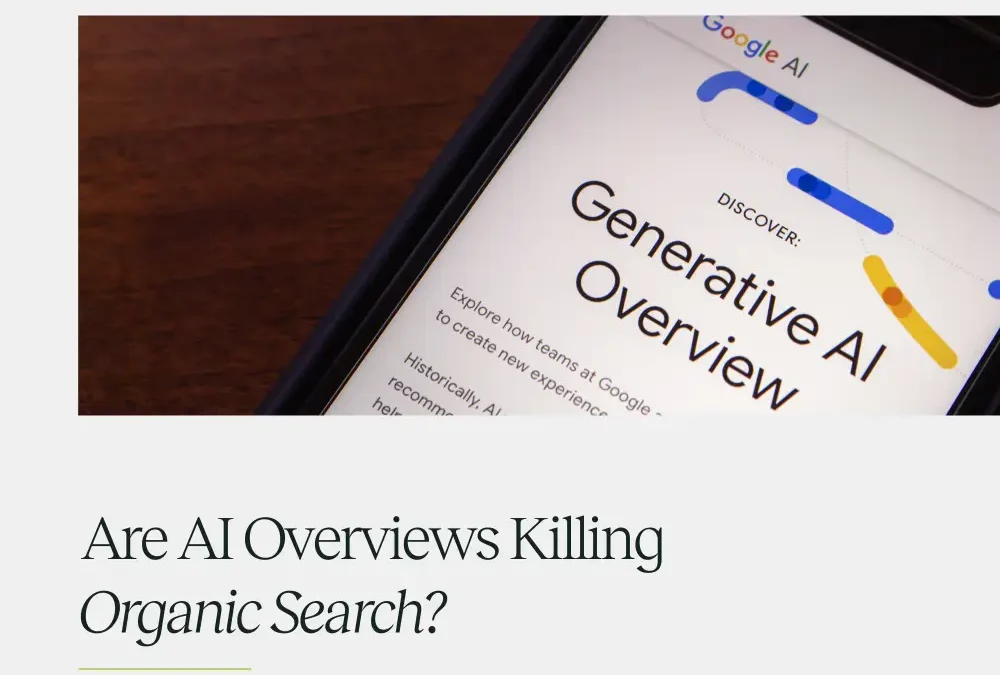It’s not just a handy feature for users. For local businesses, it’s a make-or-break opportunity.
In this post, we’ll explain:
- What the Google 3-Pack is
- Why it’s so important for local visibility
- How to set up your Google Business Profile
- What you can do to improve your chances of getting in
Let’s break it down.
What Is the Google 3-Pack?
The Google 3-Pack is the section of the search results that shows the top three local business listings relevant to the user’s query. It displays directly beneath the ads and above the organic results, along with:
- A map
- Business names
- Review ratings
- Opening hours
- Address and directions
- Click-to-call buttons (on mobile)
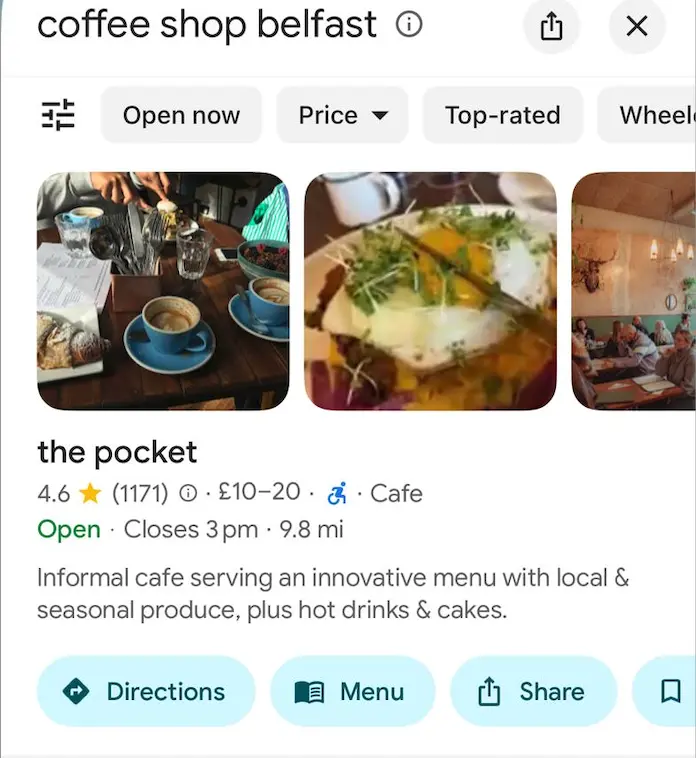
And it’s highly visible. In fact, over 44% of people click on a Google 3-Pack listing when doing a local search, often before scrolling to the website links below.
Why the Google 3-Pack Should Be Your Goal
Here’s why getting listed matters:
- Massive exposure: The 3-Pack sits at the top of search results, offering prime visibility.
- Mobile-first dominance: With more than 60% of Google searches coming from mobile, the convenience of “tap to call” or “get directions” drives quick action.
- Click-through goldmine: Being in the 3-Pack means more website traffic, phone calls, and foot traffic, without needing to pay for ads.
- Trust through reviews: Businesses with positive reviews appear more trustworthy, and Google rewards that in rankings.
Simply put, if you serve a local audience, getting into the 3-Pack can generate leads that organic SEO alone can’t touch.
Step One: Set Up (or Claim) Your Google Business Profile
Before you can show up in the 3-Pack, you need a Google Business Profile. If you haven’t claimed yours yet, here’s how to get started:
- Go to google.com/business
- Sign in with your Google account
- Enter your business name and details (address, phone number, category)
- Choose if you serve customers at a physical location or via service areas
- Verify your listing, usually via phone or email
- Add extra info: opening hours, photos, services, and a business description
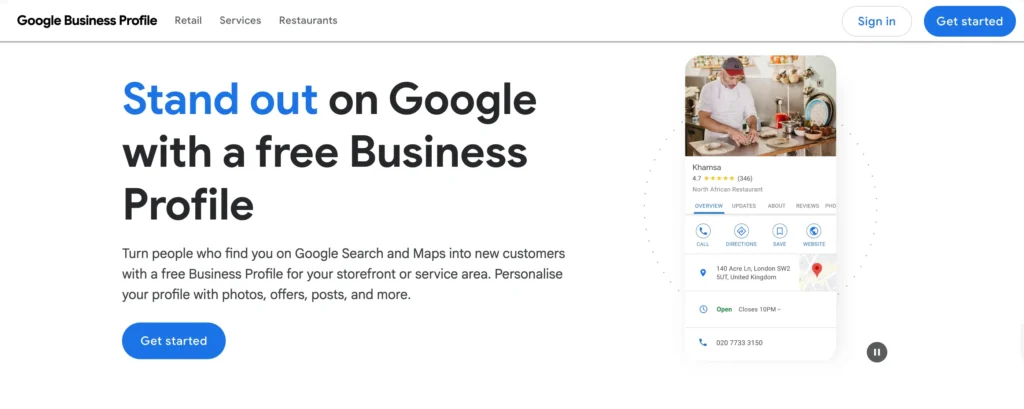
This step is non-negotiable. Without a verified profile, you can’t appear in the 3-Pack.
How to Improve Your Chances of Getting Into the Google 3-Pack
Once your profile is live, it’s time to optimise it. Google’s local algorithm looks at three main things: Relevance, Distance, and Prominence. Here’s how you can influence them:
Complete and Optimise Your Profile
Fill in every available section. This includes:
- Services and products
- Business description (use local keywords naturally)
- Photos and videos
- Business hours and updates
Google rewards completeness and accuracy.
Gather and Manage Reviews
BrightLocal reports that 98% of people read online reviews for local businesses and Google uses them to gauge your credibility.
- Ask happy customers for reviews
- Respond to every review (positive or negative)
- Avoid fake or incentivised reviews, as Google penalises this
Nail Your Local SEO
Make sure your website supports your local presence:
- Include your business address and contact info
- Use location-based keywords (e.g. “marketing agency in Belfast”)
- Create locally relevant blog posts or landing pages
Bonus tip: embed a Google Map of your business on your site.
Keep Your Info Consistent Everywhere
Google checks your NAP (Name, Address, Phone number) across the web. Mismatches can confuse the algorithm and hurt your chances.
Update listings on:
- Yelp
- TripAdvisor
- Local directories
Use the exact same format on every platform.
Post Regularly to Your Profile
Treat your Google Business Profile like a mini social channel. Share updates, offers, events, or tips. These signals show Google your business is active and relevant.
What If You’re Not in the 3-Pack Yet?
Don’t panic. The 3-Pack rotates depending on the searcher’s location, device, and intent. That means it’s not always the same three businesses. But consistent effort does pay off.
A few extra pointers:
- Use Google Ads for Local Services if you want immediate exposure
- Track analytics through Google Business Insights to see how people interact with your listing
Work with a local SEO specialist (like us) to speed things up
Want to See Your Business in the Google 3-Pack?
We help businesses show up where it matters, whether that’s the 3-Pack, organic search, or both. At Platform Marketing, we combine smart SEO, review strategies, and data-driven optimisation to get your business noticed.
FAQs
Q: What’s the difference between the Google 3-Pack and Google Ads?
A: The 3-Pack is organic, meaning you can’t pay to appear in it. Google Ads (shown above it) are paid placements.
Q: Can I control who sees my business in the 3-Pack?
A: Not exactly, but by optimising your profile and SEO, you can increase the odds of showing up when someone searches nearby.
Q: How long does it take to appear in the 3-Pack?
A: It varies. Some businesses appear within weeks of strong optimisation, while others may take longer. It depends on competition and consistency.